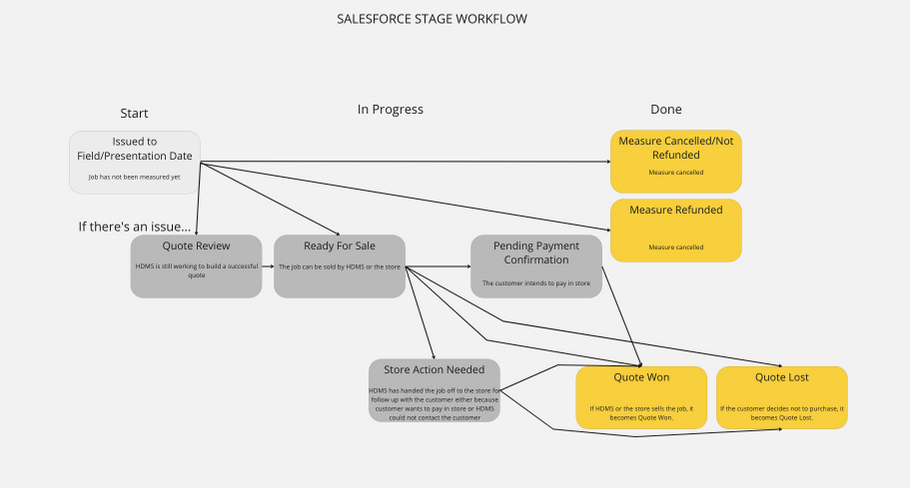Project Summary
Designing Home Depot's In-Store Flooring Associate Portal
Leadership asked my team to design a new experience for the in store reporting system for Home Depot Measurement Services orders. The task: retire the old store system, built in an outdated coding language, and replace it with a Salesforce based system.
Responsibilities
-
UX/UI Design
-
User Research
-
Project Management
The Challenge
Redesigning a 30 Year Old Application
Home Depot wanted to retire the old store system, built in an outdated coding language, and replace it with a Salesforce based system.
The previous system was built in Siebel CRM e-script code: an outdated coding language. Due to this outdated technology the business is unable to make improvement and is constantly using resources to maintain the existing functionality.


Old Version
New Version
Kicking Things Off
We started by aligning with department stakeholders on their expectations for the project. I led kickoff meetings and synthesized in regular meetings with my Product Manager.
Goals
Existing Problems
-
Save time in communication between HDMS and store
-
Reduce number of clicks needed to to do things in system
-
High adoption from stores
-
UI to match existing, well reviewed systems
-
More self service for store associates
-
Must not disrupt efficiency as much as possible
-
Complicated/Confusing navigation
-
Too many non-specific HDMS Tickets
-
No intuitive workflow from/to Order-Up customer order system
-
Complicated statuses
-
Inconsistent labeling taxonomy
-
Hard to read quotes
-
Poor in app training or understanding of complex tasks

Project Contraints
These are the constraints that we as a design team faced throughout the project.
Technology Contraints
-
Needs to be built in Salesforce Lightning Web Components
-
Needs to be designed in ANT Design System
-
Data comes from HDMS Contact Center Salesforce System
-
Can’t change any status’ or information that would cross communication between stores and HDMS
-
Needs to fit into existing workflows
-
Needs to integrate with OrderUp, MyView, and IPS Pipeline Management in order to seem like one single experience and not switch between different systems.
-
The application did not have any site analytics
Research Methods
I began conducting in person interviews with Flooring Associates, Flooring Specialist, and Customer Order Specialist to understand their daily workflows using the system.
Methods
-
User Interviews / Workflow Walkthrough
-
(2) Flooring Specialist
-
(4) Flooring Associate
-
(2) Customer Order Specialist
-
(1) HDMS Contact Center Associate
-
-
Product Satisfaction Survey
-
N = 214
-
NPS Score: -16
-
200+
-
Research Conclusions
After several months of primary research with users we came to some core insights about problems in the experience
The Legacy System Design Actively Blocks Against Closing In-Store Sales
The only tasks associates use the system for are viewing quotes and contacting HDMS, linking to the Store SAM system. If the users need to do anything like make changes to a quote or answer questions about an ongoing job the system cannot do it because it was built as a way to view HDMS information and not affect it.
The System's Entire Functionality Should Eventually Be Integrated With OrderUp (Retails Store's Order System)
There were three main pain points: Having to sign in every time, Having to make request to HDMS to move flooring quotes into the main ordering system when making a sale, and most of the users not using the system because they either don't know how to use it or they don't see the purpose since all the information about the orders can also be found in OrderUp or ESVS.
Designing Workflows & Integrations
We took our research conclusion and set out to design and test existing workflows for viewing data, affecting data, HDMS requests, and link hosting. We also designed new workflows that improved self service functionality.
Testing Key Takeaways
We went onsite to several store locations across the country and performed usability studies with over 23 associates. Here are a few key takeaways
Usability Issue #1
Problem
Users Did Not Understand Certain Job Statuses or Appointment Statuses
Change
We added in-app tools to help users understand status' and terms so they know where a job or appointment is in the process and how to triage.
Usability Issue #2
Problem
Users Would Not See Certain Actions Because They Were Too Small
Change
We looked to another well reviewed product, Order Up, and match font and icons styling that were much larger.
Usability Issue #3
Problem
Users Wanted To Create Notes After Certain Actions
Change
We added text inputs to actions that were optional so that users could give reasons why they were performing the action and the reason would go into the job notes.
Final Design
The end designs are now in production in stores across the entire country. I left the team shortly after so I have not be able to do further testing but overall the reaction from users and stakeholders has been positive.